vROPS (8.6) disable single alert from a policy
For a customer running VCF on HPE DL380 servers, we are running vROPS to monitor the infra layer. We have been using the webhook function to send higher prio events to a specific MS Teams channel so that the responsible people from the operations teams can action these notifications with priority.
Since we have installed a new batch of servers though (with a different model of disks), we are seeing a lot of false positive notifications regarding disk failures. From a vSAN perspective, nothing is wrong, we don’t see any rebuilds or whatsoever and after some investigation it seems that we are running into the (cosmetic) bug described here
The goals is to stop the spamming of these messages in MS Teams:
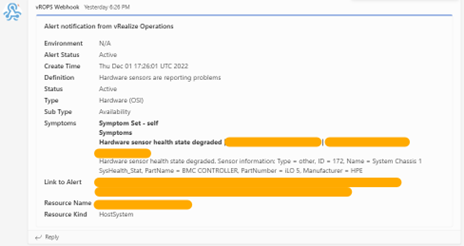
So until HPE solves this with a proper update, we can safely ignore those messages. It is quite annoying though that the “hardware failure” event is also read by the ESXi host and thus, generating an alert in vROPS spamming our lovely teams channel with false positive notifications.
Time to (temporarily) disable this specific alert!
As we only see this issue on the new servers we have added (in new clusters) we don’t want to disable hardware related alerts on the entire environment. Luckily we have created seperate policies for each workload domain so we differentiate on stuff like SLA’s / KPI’s etc., but also on alerts in this case 😊
If we are logged in to vROPS, we go to Configure à Policies and edit the respective policy. Next, click the Alerts and Symptoms tile:

By default, most alerts and symptoms are inherited from the base policy in our case. We will be overriding just one here.
Now for object type, select Host System. Next, look for the Hardware sensors are reporting problems and at State, change the value to Disabled to override the inherited setting:
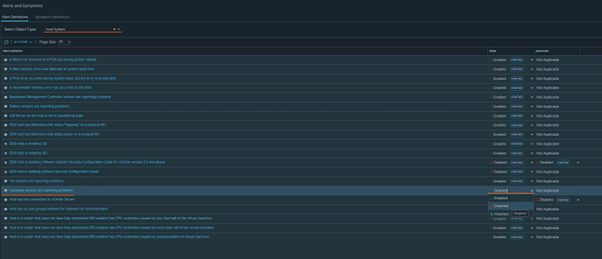
Don’t forget to hit the save button in the bottom and you are all done. Now it will be a matter of waiting for HPE to release a fix. When it’s there, don’t forget to re-enable your alerts 🙂
Hope this helps!!